The Association Academy Highlight: Workplace Health and Safety
Recently Intuto launched The Association Academy - a turnkey, scalable e-learning solution without an upfront cost, based on sharing revenue and...

Traditionally, learning has been done in a classroom environment with a teacher, lecturer or coach presenting the new information to the students. While this may include some group discussion, the majority of the lesson is often spent with the student listening to, reading and/or writing down the material. This is known as Passive Learning, and is still very common in today’s learning environment.
We can all relate to furiously scribbling down notes before the presenter changes the slide - but how much of this information are we actually absorbing?
Studies have shown that when material is delivered passively, especially through a single method, a student’s concentration limit is between 10 and 20 minutes. After that concentration limit has passed, you may as well be trying to teach an empty room. There are ways to get around this problem, however, such as creating regular engagement.
Engagement comes from an activity and will reset this concentration limit, while also allowing your learners to start thinking critically about the information they have just been exposed to. An activity can be anything from a matching game to a discussion of student experiences, and can be as simple as a single question quiz or as complex as creating a presentation about the topic.
Passive and Active Learning doesn’t just apply to a classroom, but is very applicable to online learning as well. Watching a recording of a lecture, reading a large chunk of text, or listening to a long piece of audio can cause learners to reach their concentration limit just as easily as in a traditional learning environment. Add to that the distractions of other websites and things happening around the home or office and you might find that user engagement is even more necessary in an online context.

While there are many ways to create an online active learning experience, Intuto courses often incorporate clickable activities as an easy way to engage our learners. When selecting which clickable items to include, it’s important to focus on the key points and information you want your learners to absorb. For this reason, we often recommend having only one or two interactive elements on a course page.
Certain interactions will work better for absorbing key vocabulary, highlighting processes or breaking down complex information into simple digestible concepts. As an Intuto beginner, you may get a little overwhelmed by the large number of interactive elements available to use so we recommend some basic training to get you started. You can always contact the Intuto's Support Team for more specialised help.
If you’re stuck on which interaction to use, you can always enlist Intuto’s Content Loading Team to convert your training material into online courses for you. The team is extremely experienced in designing courses that work best for specific tech user ability and can give you detailed feedback on the best interactions to use.
When a hotspot is clicked, the user sees a pop up containing further information, an enlarged image, or a video. We often use this interaction to label different parts of an item, or to explain how to fill in a form. It can also be used to show what could happen in a scenario or to highlight your company values, goals and mission.
The user will need to drag each word to the correct spot to complete the text. This activity helps your users to understand and remember important information such as policies or procedures. It can also be used to reaffirm understanding of terms and definitions in your organisation or industry.
At each checkpoint, the video will stop and the user will need to correctly answer a question to continue. This is often used for scenario type activities, asking the user what should happen next or what they would do if in the presented situation. Using video in an online course is a great way to break up the text and provide context for the users. You can also use little animated videos such as one created in Vyond, Canva or a gif if you want to highlight a key point.
Similar to a flashcard, the user can think about the answer before revealing if they were correct or not. This is useful for memorising important information, or if you want to connect two ideas together such as an item and the corresponding location of the item.
The user can click through the slides to see the progression from start to finish. This is great for detailing company history or explaining steps of a process in a visually appealing way.
As more and more learning moves to an online format, it's important to be creating content that really delivers value to your learners. Engaging and interactive courses will not only help your learners absorb and retain the knowledge you are presenting, but will also make your training courses stand out, giving you a competitive edge over others that may be available in the market.
In our experience, courses that engage in Active Learning practices also have much higher levels of engagement, so meet with us at Intuto to learn more about our interactions and how they can work for you!

Recently Intuto launched The Association Academy - a turnkey, scalable e-learning solution without an upfront cost, based on sharing revenue and...

I think we can all agree that online training is quite important at the moment.
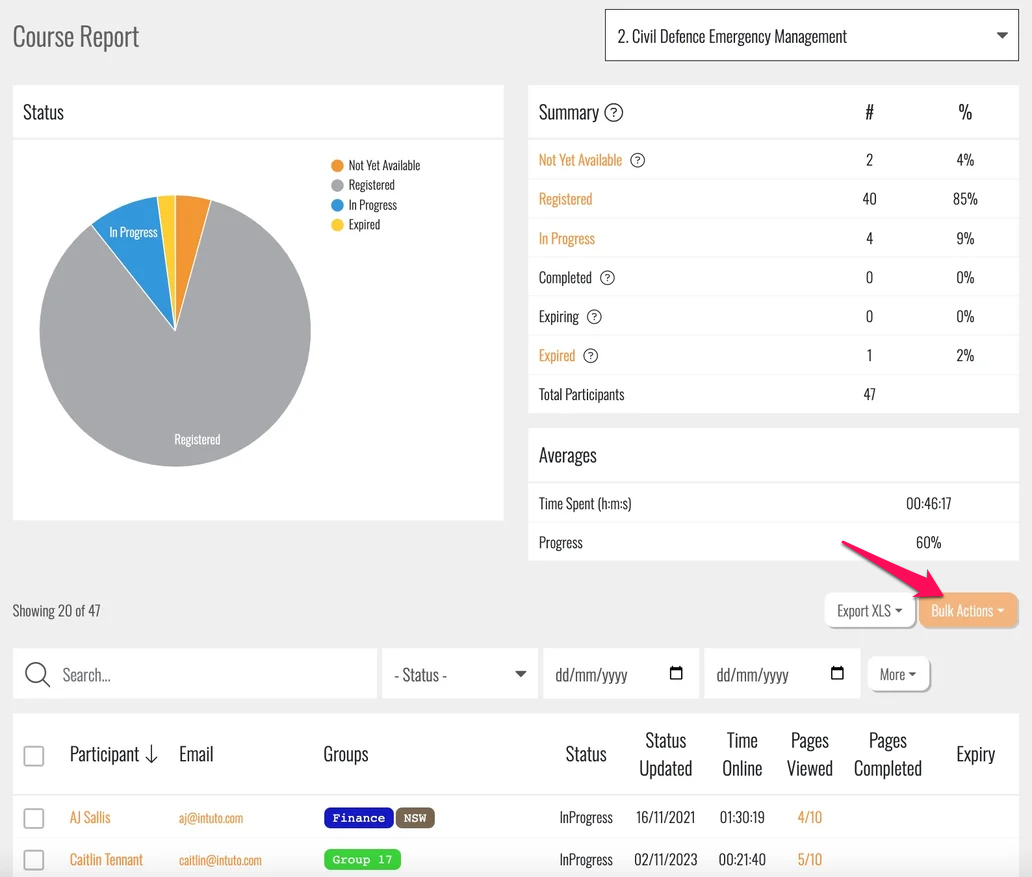
What's New? We've eagerly anticipated this month's release with new and exciting features around Course Reports. You can now implement Bulk Actions...