Content Page Redesign
Adding Course Collections to the Content page We are excited to announce the release of a brand new content page that integrates collections and...
1 min read
Seline McNamee : Feb 19, 2018 10:10:25 AM
Over the break we have been busy improving and adding to the Intuto Reports, building the ability to embed a Login Box on your website and finalising our integration with GoRoster.
Read on to find out more.
We now have a tab for Reports, here you will find all of the existing reports along with a few new ones to help you track collections and data across multiple sites. New reports include:
Intuto now provides the ability to have the Intuto login box on your own website. Let us know if you'd like to try this out and we will help you get set up.
If you use goRoster for your staff rostering you can now link it to Intuto and automatically have your staff enrolled in appropriate Intuto courses. When staff pass courses they will then appear inside goRoster as qualifications. Ask us how.
Performance
We've been working on fine-tuning the performance behind the scenes to help improve the performance of Intuto. You won't see anything flashy on the front, but you should see enhanced speed across the site.
Bug Fixes and Polishing
Each month we try to add new functionality and tools for our customers, but just as important is improving what we currently have. In this update, we've completed a lot of minor fixes and developments, which should improve your experience in Intuto.
As a result of the update, some of you may find that when you next login, the page doesn't load perfectly or it comes up looking blank. If this happens, just refresh your browser and it will go back to looking normal. Hard reload using Ctrl + Shift + R.
Select a time to meet with us below!
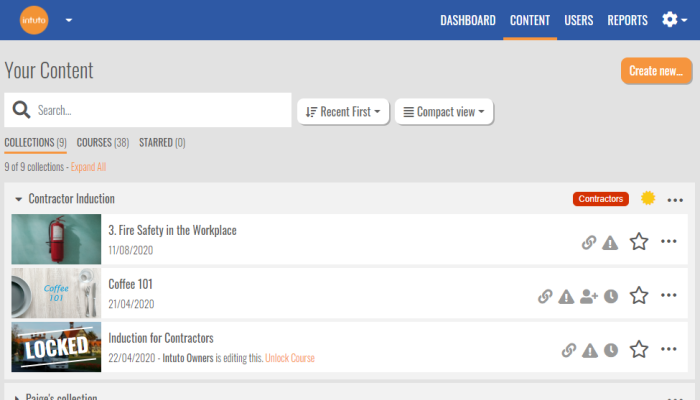
Adding Course Collections to the Content page We are excited to announce the release of a brand new content page that integrates collections and...
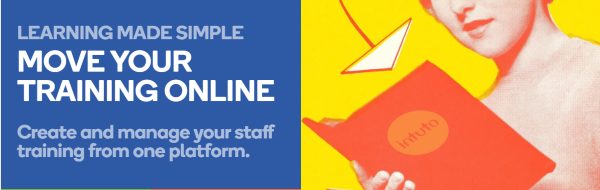
What's new? We’ve been working on fine-tuning the performance & security behind the scenes to help improve Intuto. You won’t see anything flashy on...